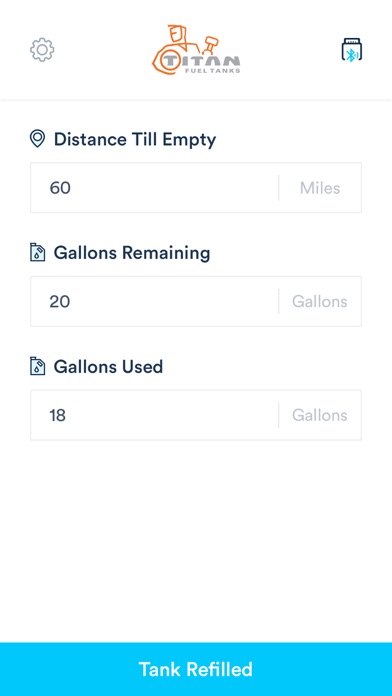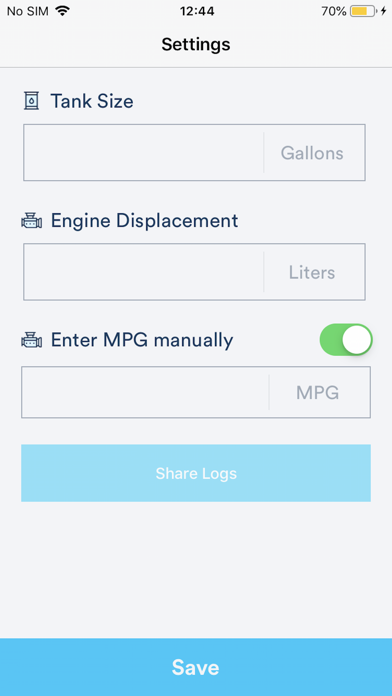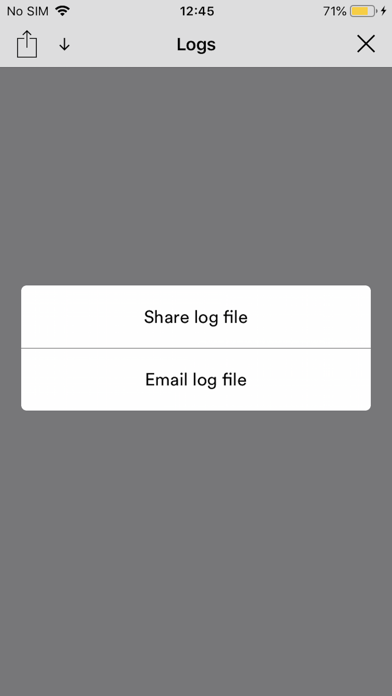A simple standalone app which will show you how far you can go with your fuel tank from TITAN Fuel Tanks.
The TITAN Fuel Tracker app is compatible with The TITAN Link OBDII connector by LELink.
http://titanfueltanks.com/fueltracker-app-connector-99000017
Here are the steps to use the app:
1. Make sure Bluetooth is ON under your iPhones settings.
2. Plug in the TITAN Link OBDII connector.
3. Launch the app.
4. Enter fuel tank size (gallons) of your vehicle.
5. Enter your engine displacement (liters) of your vehicle.
6. Tap on "Save" button.
7. Tap on connect button in the upper right corner.
8. After successful connection, drive your vehicle for at least 3 miles to calculate "Miles to Empty", "Gallons Used", and "Gallons Remaining" values.